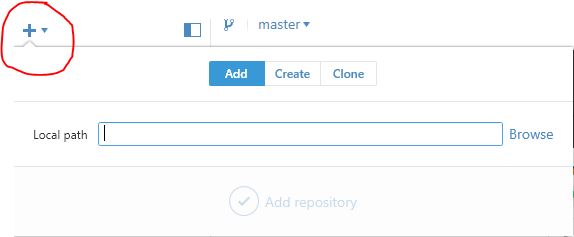Until today I was doing npm init to initialize my nodejs project and install dependencies. But I have figured out way to write nodejs code using my favorite tool eclipse.
There is a plugin called Nodeclipse which will help you to do that stuff. I will go through step by step to run first nodejs project using elipse.

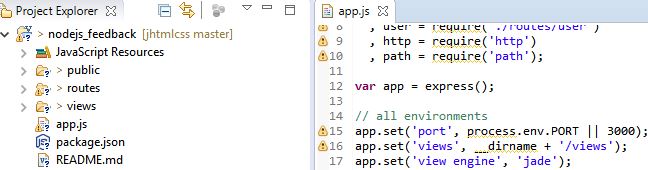
Now, right click on the app.js view, select run as Nodejs Application. Your nodejs app is up and running with your favorite tool eclipse.
There is a plugin called Nodeclipse which will help you to do that stuff. I will go through step by step to run first nodejs project using elipse.
Installing Nodeclipse to your existing eclipse tool
Open your eclipse marketplace.
HELP >> Eclipse Marketplace

Click on "Install" to install your plugin.
Restart your eclipse
Restart your eclipse
Deploying Express Nodejs Application
Once you restart you eclipse, create a new nodejs project or new nodejs Expressjs Project. In my case, I have created Nodejs Expressjs Project.
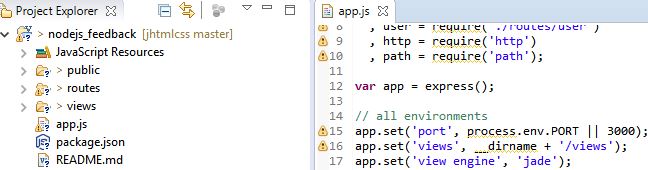
Now, right click on the app.js view, select run as Nodejs Application. Your nodejs app is up and running with your favorite tool eclipse.