We often require some text to be placed inside a circle. I am gonna show you how to do it in very simple steps.
STEP 1: Create a div holder
Create a div with fixed width and height and give it some border so that we can recognize its presence. Lets say
STEP 2: Create a circle with CSS
Create another div inside earlier one with fixed width and height ( width should be equal to height) and with border-radius
i.e width==height==border-radius
STEP 3: Create another div to place the text inside it
Now create another div to hold the text and that should be at the level as we created in step 2.
Set position attribute as relative to the parent
Set position attribute as absolute to the div which has text.
Set top attribute as 40% to the div which has text
Result:
Fiddle available http://jsfiddle.net/mannemvamsi/jbt3y78d/1/
STEP 1: Create a div holder
Create a div with fixed width and height and give it some border so that we can recognize its presence. Lets say
<div style="width:100px;height:100px;border:1px solid gray;"> </div>This is our holder
STEP 2: Create a circle with CSS
Create another div inside earlier one with fixed width and height ( width should be equal to height) and with border-radius
i.e width==height==border-radius
<div style="width:100px;height:100px;border-radius:100px;background-color:red;"></div>The result is gonna be like this
STEP 3: Create another div to place the text inside it
Now create another div to hold the text and that should be at the level as we created in step 2.
<div style="width:100%;text-align:center;"></div>STEP 4: Adding the trick
Set position attribute as relative to the parent
Set position attribute as absolute to the div which has text.
Set top attribute as 40% to the div which has text
<div style="height:100px;width:100px;border:1px solid gray;position:relative;margin:240px;"> <div style="height:100px;width:100px;background-color:red;border-radius:100px;"> </div> <div style="position:absolute;top:40%;text-align:center;width:100%;"> Sam </div> </div>
Result:
Fiddle available http://jsfiddle.net/mannemvamsi/jbt3y78d/1/
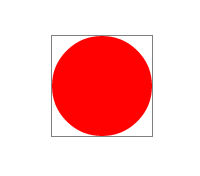
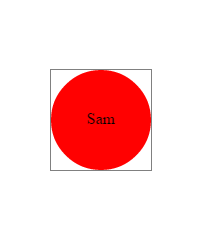
No comments:
Post a Comment